The sensitive data that is contained within the Borrower_Identification
table is now protected with cell-level encryption. Our next steps are
to create the views and stored procedures via which our users can
interact with the Borrower_Identification
table. With the inclusion of cryptographic functionality to these
objects we will need to pay careful attention to the handling of failed
encryption and decryption efforts.
Failed Decryption Handling
Currently, when an attempt to
open the symmetric key, and perform decryption, fails due to the user
not having the appropriate permissions to the key, the value of NULL is returned. This is not very informative to the end user and does not differentiate a true NULL value from a failed decryption attempt. Therefore, we will present the following requirement:
Requirement 5: Handling unauthorized decryption attempts
When the value of NULL is returned by a failed decryption attempt, it will be replaced with the value " <SECUREDVALUE> ".
Data Modification Handling
Protecting the integrity of the
encrypted data that is stored in the database is a critical concern.
When a user updates or inserts a row that contains data in our high
sensitivity column, the encryption key will need to be opened. If the
user has the required permission to use the key, encryption will be
applied and the transaction will be committed. However, if the user does
not have the necessary permissions to the encryption key, the value
that will be captured in the encrypted column will be a value of NULL, resulting in the loss of the value passed to the table.
By restricting insert or
update activity to those who have permissions granted to the encryption
key, we ensure that the value that is passed to the encrypted column
contains valid encrypted data. Based on this observation, we define our
final requirement:
Requirement 6: Restricting data modification
Transactions that update or
insert rows into a table that contains encrypted columns are to be
performed only by the members of roles who have been granted permissions
to the corresponding keys. For better control of this requirement all
data modifications will occur through stored procedures.
Creating the View
Requirement 2 denies all members of the Sensitive_high, Sensitive_medium and Sensitive_low permission to directly access the tables in our database. Access to the data within our tables is to be gained through views.
The script shown in Listing 1 creates a view called vwBorrower_Identification, which will reflect the columns that are contained within the base table.
The reference to the encrypted column, Identification_Value_E, will utilize the DecryptByKeyAutoCert method to decrypt the data. The DecryptByKeyAutoCert method performs, in a single command, the opening of any symmetric keys protected by the MyHighCert certificate, the decryption of the Identification_Value_E column, including the specified authenticator, and the closing of the symmetric keys protected by the MyHighCert certificate.
If a user who calls this view
does not have the sufficient permissions granted to open the symmetric
keys that are protected by the MyHighCert certificate, the decrypted value returned will be NULL. The script uses the COALESCE method to instead return a value of <SECURED VALUE>, if decryption fails. This fulfills the requirements of Requirement 5.
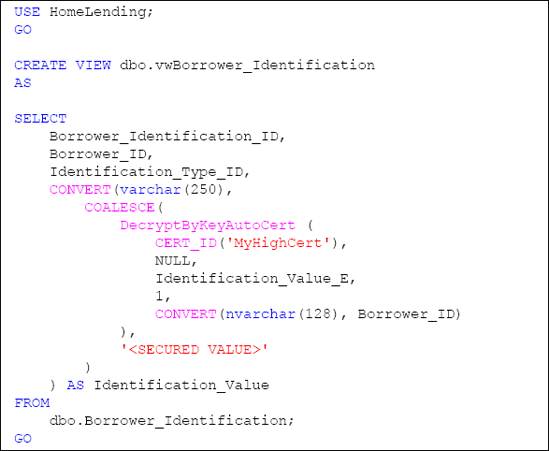
Please note that we selected to return the column name as Identification_Value since it is a more intuitive name than the underlying Identification_Value_E column name.
The final step in
implementing this view is to grant the appropriate permissions to it. In
Requirement 6, we specified that all data modification activities would
be managed through stored procedures; therefore we will only grant SELECT permissions to the view.
The Borrower_Information
table contains four columns, three of which have the sensitivity
classification of "Medium". Disclosure of the column that has the
sensitivity classification of "High" is managed through the permissions
to the symmetric key that decrypts it. There are no columns with the
sensitivity classification of "Low"; therefore we will grant SELECT permissions only to the Sensitive_high and Sensitive_medium database roles.
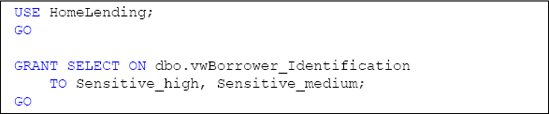
Let's now verify that the
permissions are effective and that the decryption performs as expected.
As described earlier, we'll use EXECUTEASUSER to impersonate a user that is a member of the Sensitive_high database role, a user that is a member of the Sensitive_medium database role and a user that is a member of the Sensitive_low database role, as shown in Listing 3.
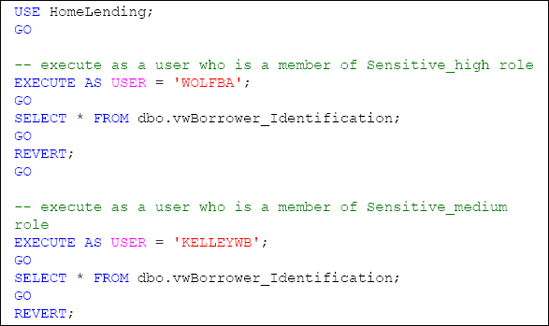
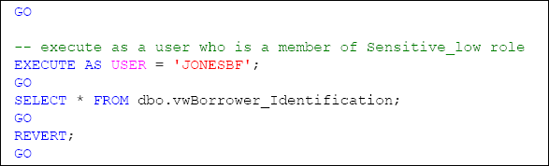
The result of this verification will reflect that rows were returned for the queries from the Sensitive_high and Sensitive_medium members; but since permissions did not exist for the Sensitive_low member the actual rows will not be returned. Instead the following will appear:
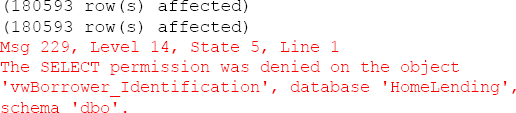
The permissions set for this
view are not to be confused with the permissions set to the keys that
are used to encrypt and decrypt. These permissions are reflected through
the actual results that come from the execution of this view. For
example, the WOLFBA user will have the decrypted version of the encrypted data appearing in their results; while the KELLEYWB user will see the value " <SECURED VALUE> " in the sensitive column.